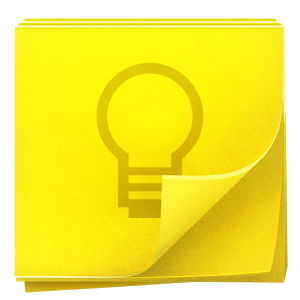Samsung’s flagship Galaxy S5, has been
basking in all its glory. Why wouldn’t it? It’s been hitting the headlines all
too often. With all the staggering specs, and the design that is both undeniably
engineering feat and a breakthrough, all tech savvy people and the lay alike
would go banana. But at some point, did you think that it can be a lot to
handle? Or perhaps maybe you almost loved every inch of it, yet just keeps
hating it for one tiny bit—price.
But wait, for a smarty piece like that,
wouldn't the price sound just reasonably fair? A-anyone? You’ve done your part
waiting for the so-called next big thing (ehem, Samsung Galaxy S5); would it
hurt to wait for another big thing… at least big at heart?
Save all your mini heart attacks for
Samsung Galaxy S5’s cousin, the Samsung Galaxy S5 mini! This classic mini
version would make you fall in love deeply, not only does it have almost all the
specs you want from the S5, but it also comes cheaper—ideally! The S5 trimmed
down a little, yet doesn’t compromise the mobile experience it offers? Who
won’t be in shut-up-and-take-my-money mode?
Well, thankfully, you won’t have to splurge every pretty penny you have just to
experience the S5 greatness!
This compact 4.5-incher comes with the same
dimpled design on the battery cover and also has the IP67
certification—promising that it would be dust and water-resistant like that of
the S5. You can also recognize features like heart-rate monitor, fingerprint
scanner, and it can also be associated with Samsung’s wearables.
As what is expected to a mini version
phone, its resolution of 1,280 x 720 pixels would be no match for the giant
S5’s 1080 x 1920 resolution. But if you pull out your calculators and do the
math—do it mentally if you will—then, a 326 ppi would totally be as good as
that of iPhones.
It’s also equipped with a quad-core
processor, but this time around, it’s only clocked at 1.4GHz that can actually
suffice even if it’s lower than the 2.5GHz of S5. You can also enjoy its 8 MP
and 2.1 MP back and front shooter respectively that are actually not pretty bad
at all compared to S5’s 16 MP rear camera—half the value it may seem.
The S5 mini apparently only has 1.5GB of
RAM and an internal storage of 16GB. But it supports microSD card, so expanding
S5 mini’s storage would be a no biggie. Giant S5 is powered by a Li-Ion 2800
mAh battery—reasonable enough to power such great device—and having 2100 mAh
battery for S5 mini would be forgivable.
Launching of this great mini is expected
this early July starting in Russia, and then globally. The netizens are already
speculating regarding its price, but the closest we got to reality is ranging
from £250 to £399.